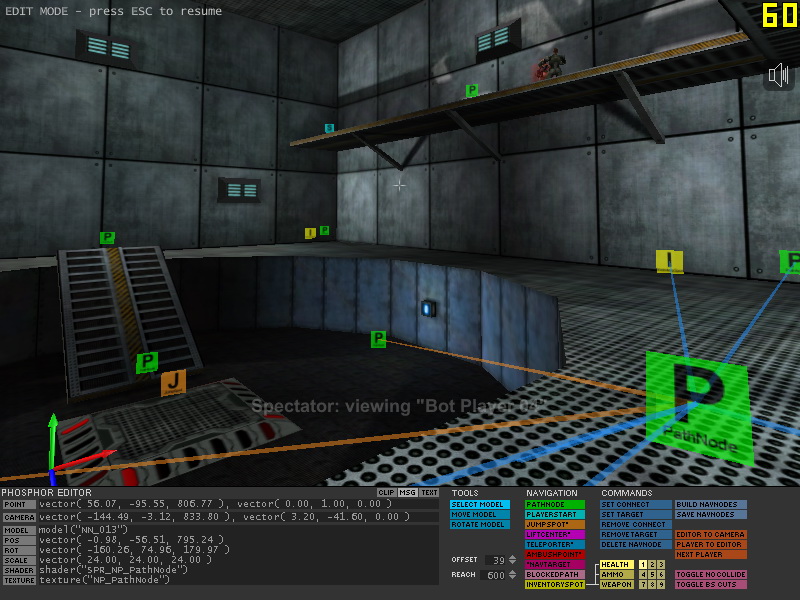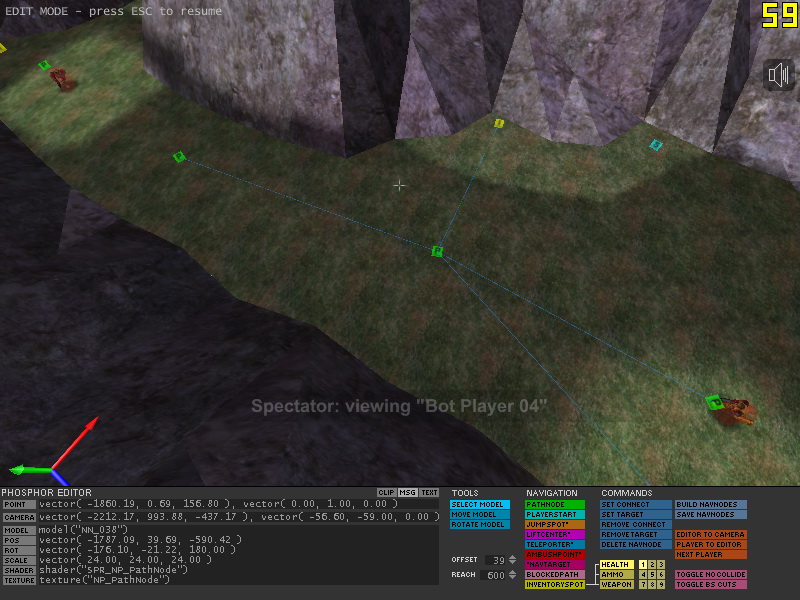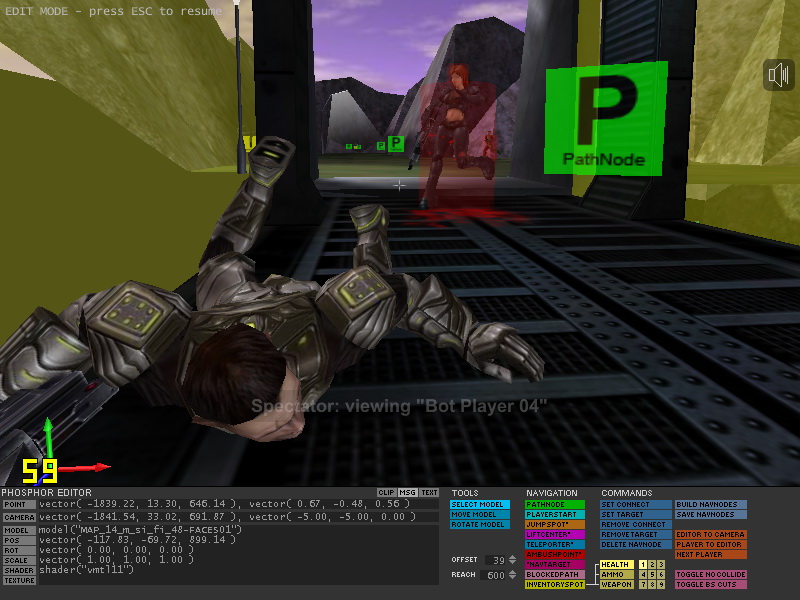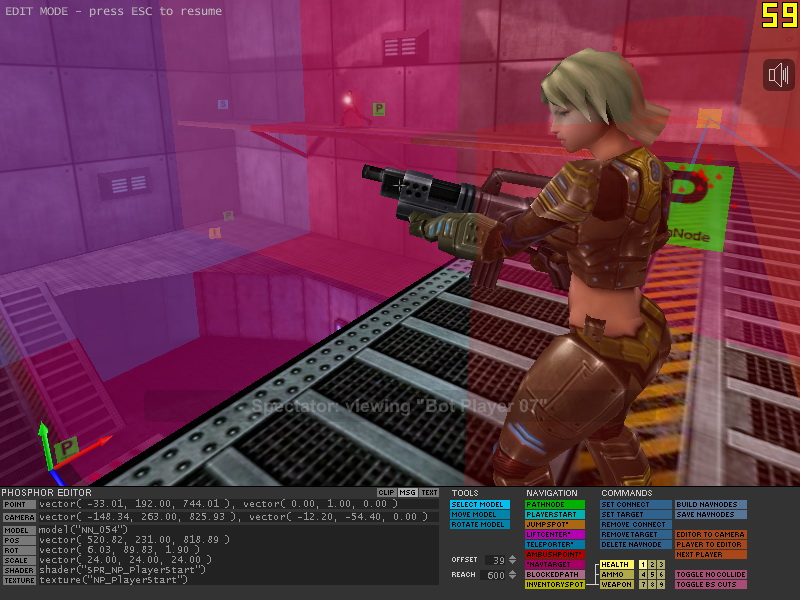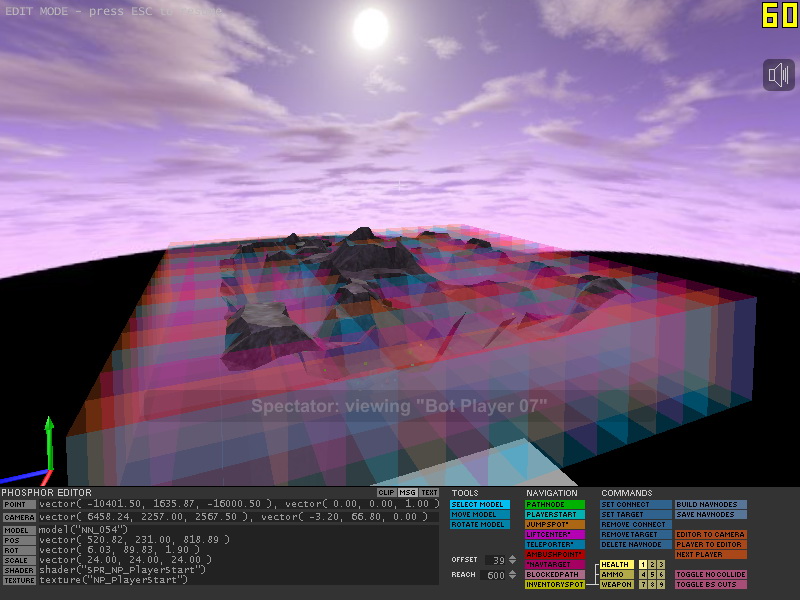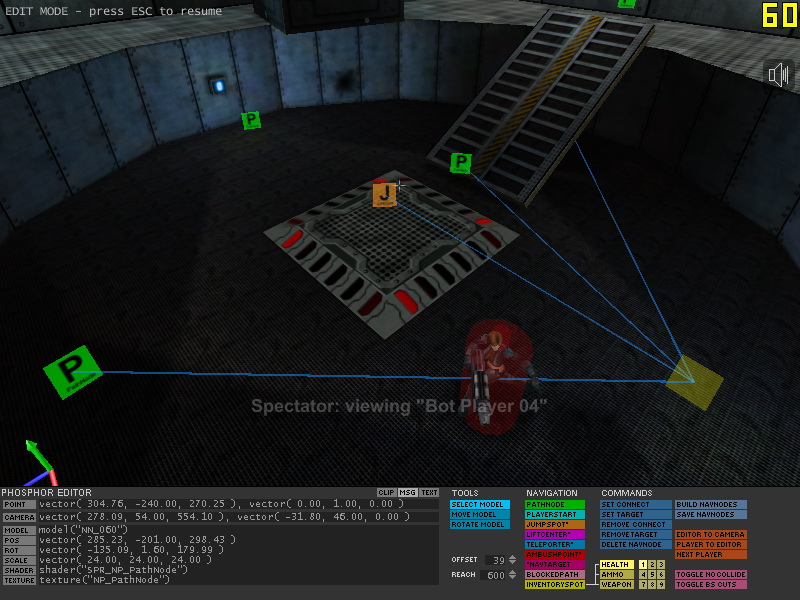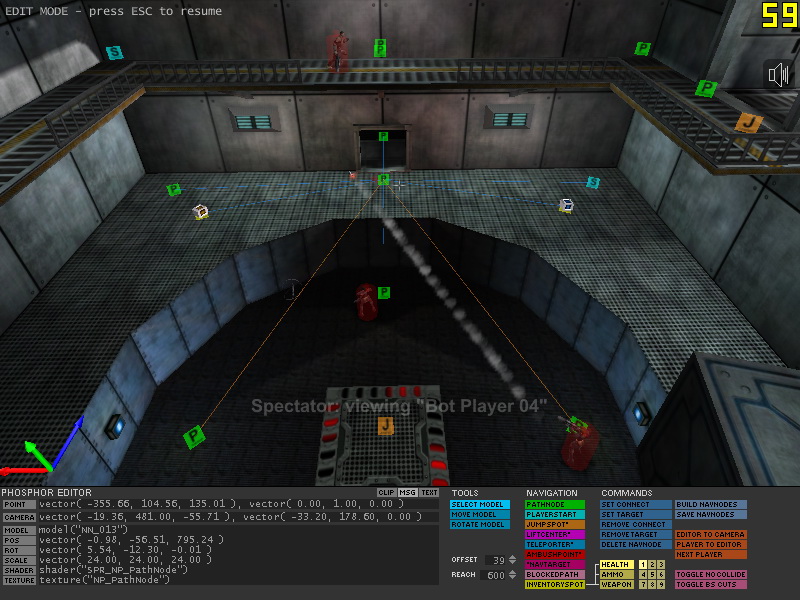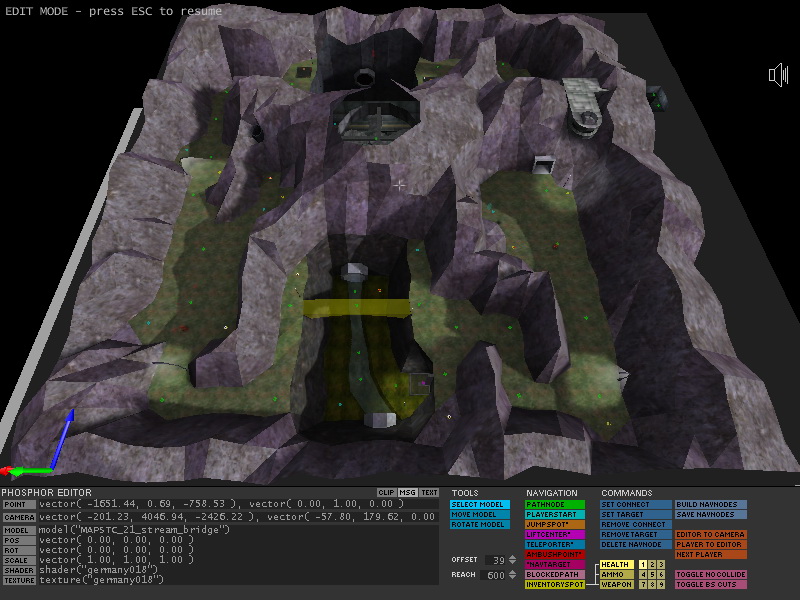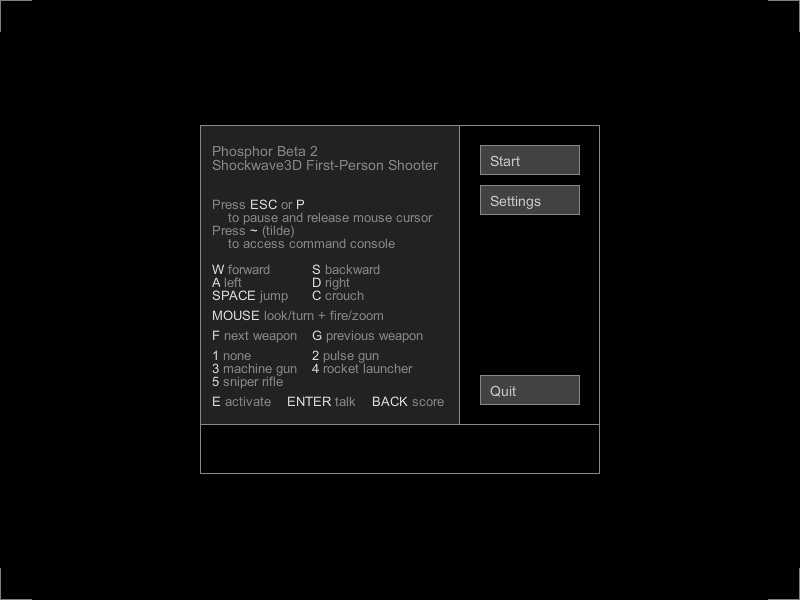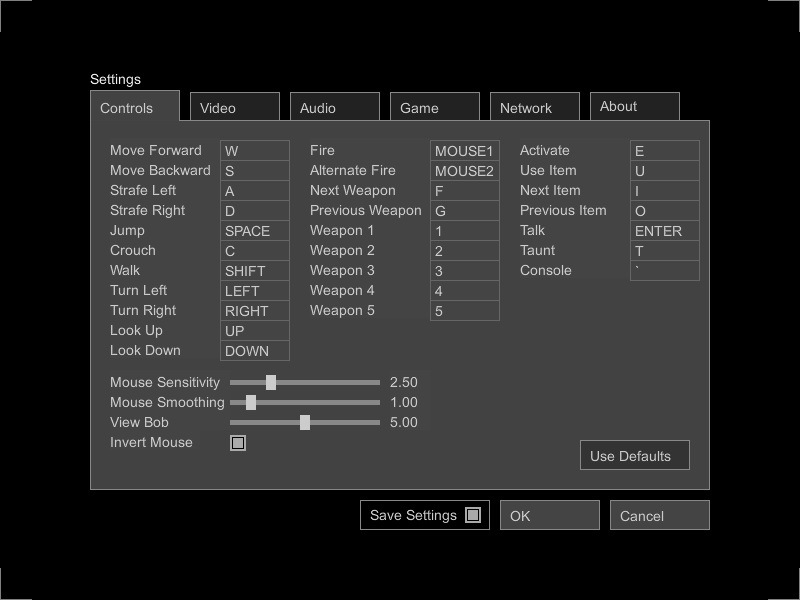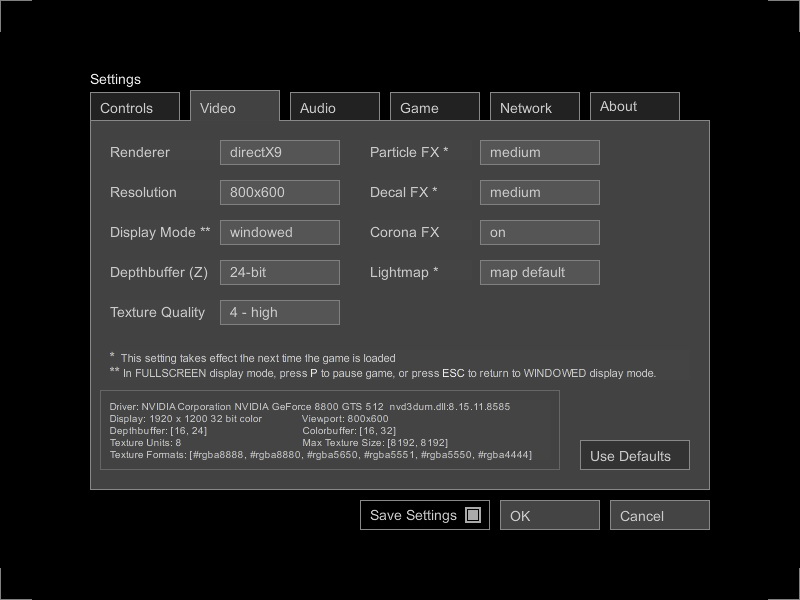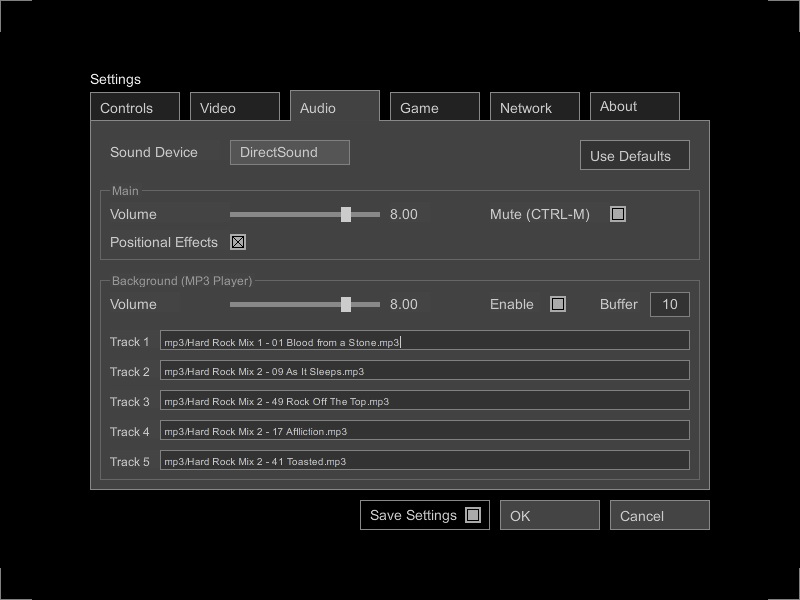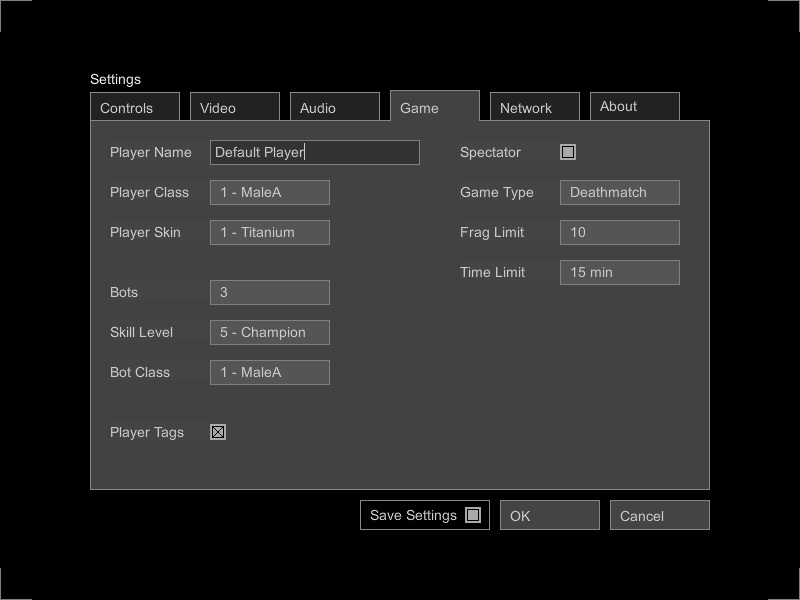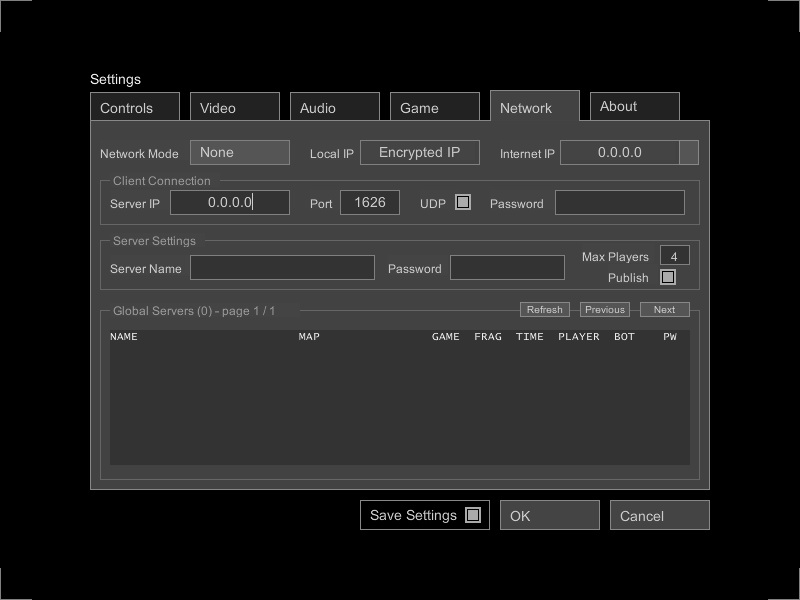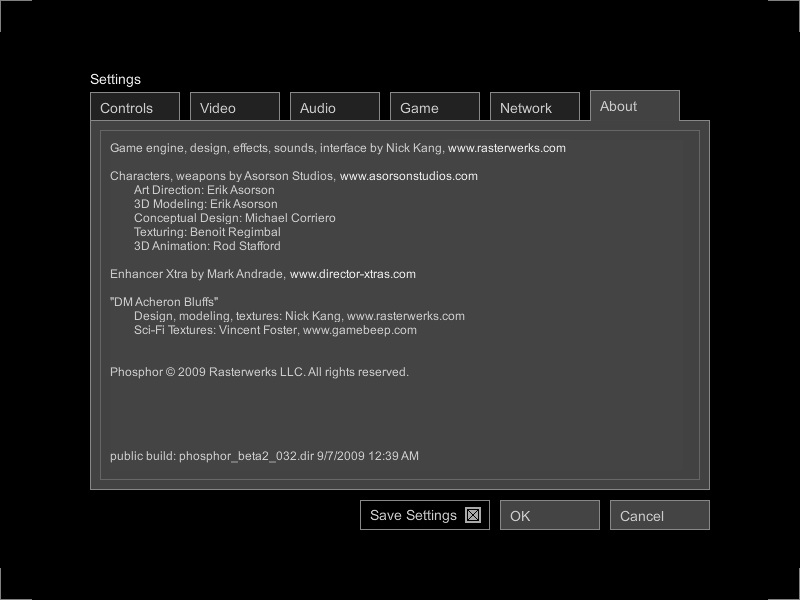Loading
The current build requires Adobe Shockwave 11.5.1 (build 601).
The game should take about 15 to 30 seconds to load on most computers. The additional plugin, baMoveCursor, is necessary for mouselook input. Controls are standard first-person shooter by default (WASD + mouse), except F switches to the next weapon. Click the SETTINGS button to customize controls and game difficulty (see below for description). You can resize the browser window (maximize, F11) to increase the game video resolution. Click the START button to begin. While in game, ESC will pause the game and release the mouse cursor.
|


Sniper rifle zoom view. Click and hold right mouse button to zoom in (hold longer for greater magnification). Right-click again to zoom back.








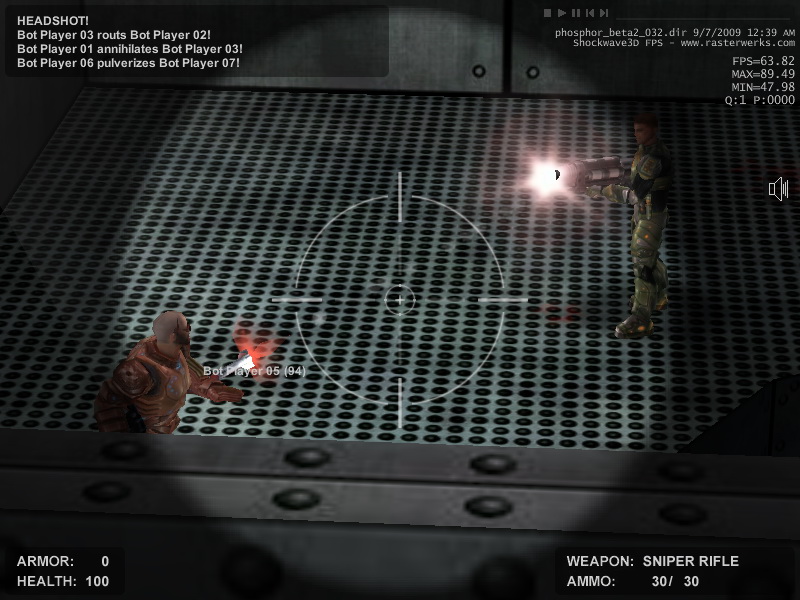


Direct3D 7 style effects = lots of overlays
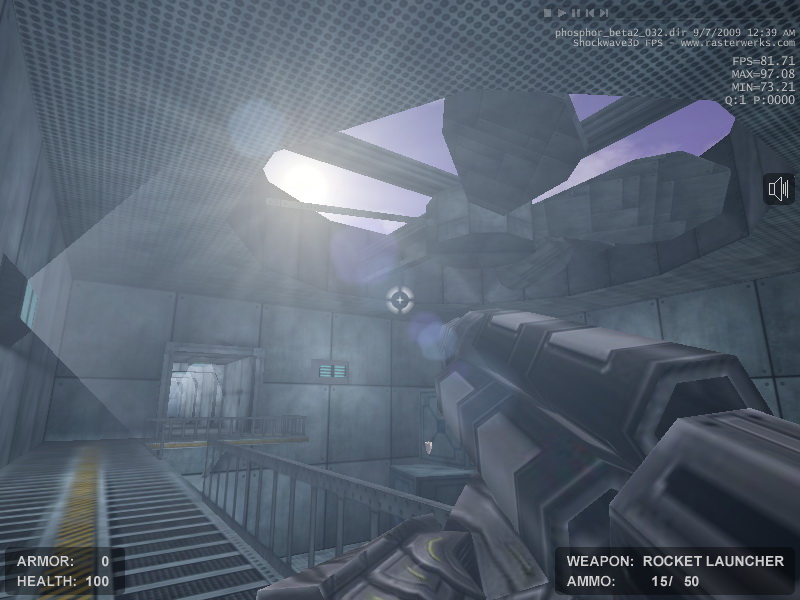


















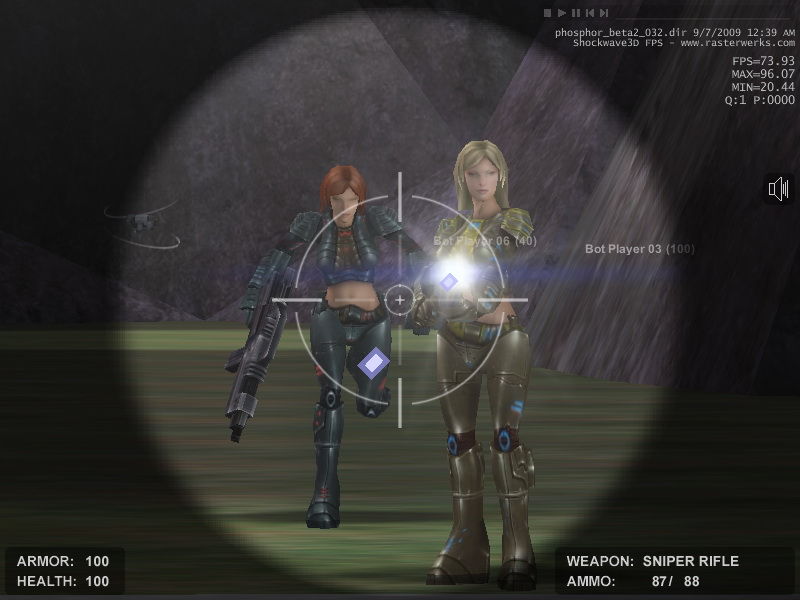


The engine has a built-in streaming MP3 player. You can enable it from the Audio settings screen.






Spectator Mode
You can watch a match by selecting Spectator in the Game tab of Settings. You can also enter spectator mode in-game by entering spectate in the console. |

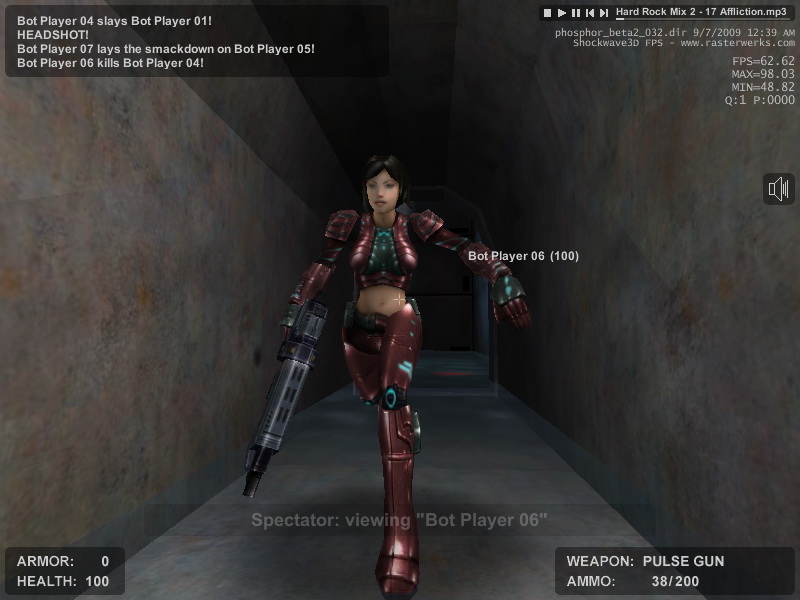
















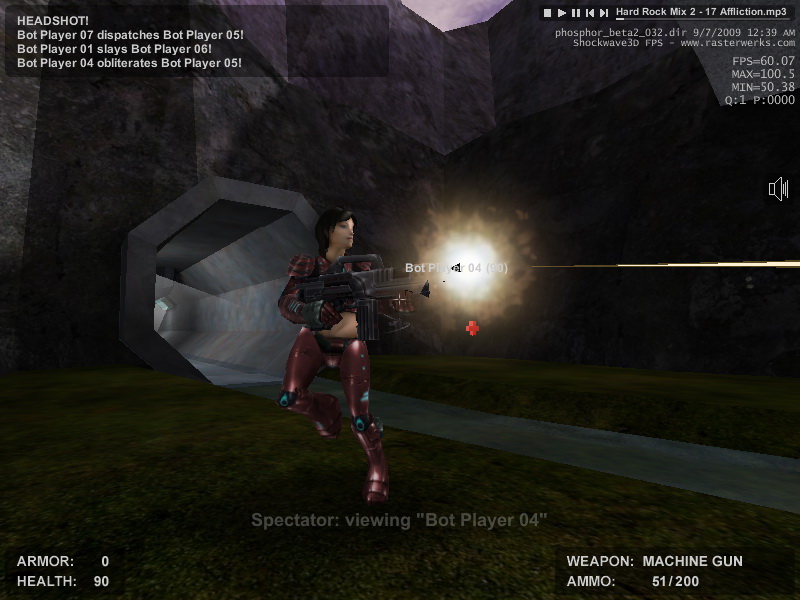








FOV = 35











Console
Enter the console by pressing the ~ key (tilde, back apostrophe). Press the ~ key again, or press ESC to close the console. |
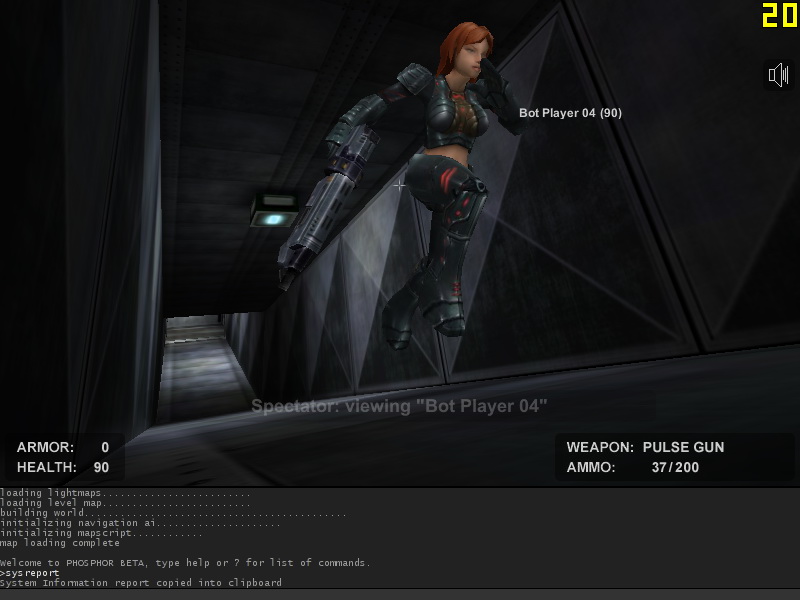
Editor
Activate the Editor by pressing F12 or entering editor in the console. Press ESC to exit the Editor. The in-game editor is used to build the navigation network (used by bot AI), place pickup items, and manipulate map objects.
|
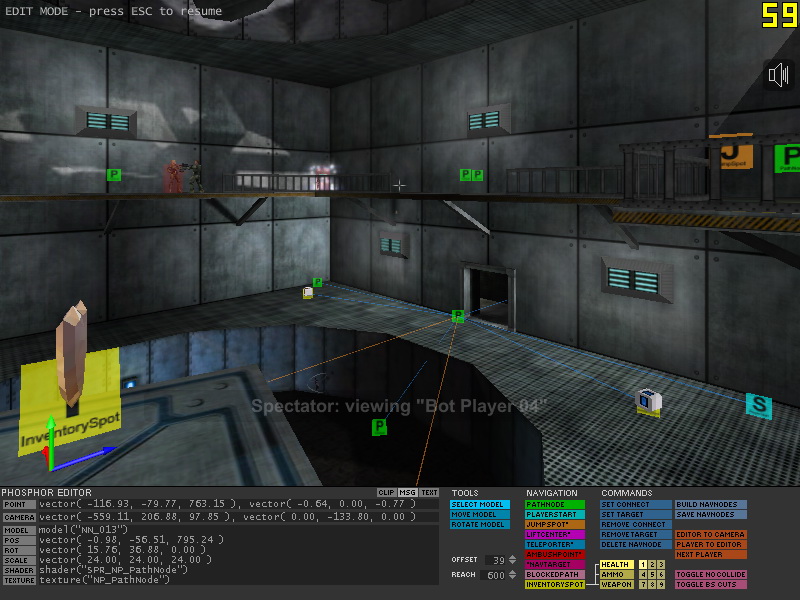 1 1
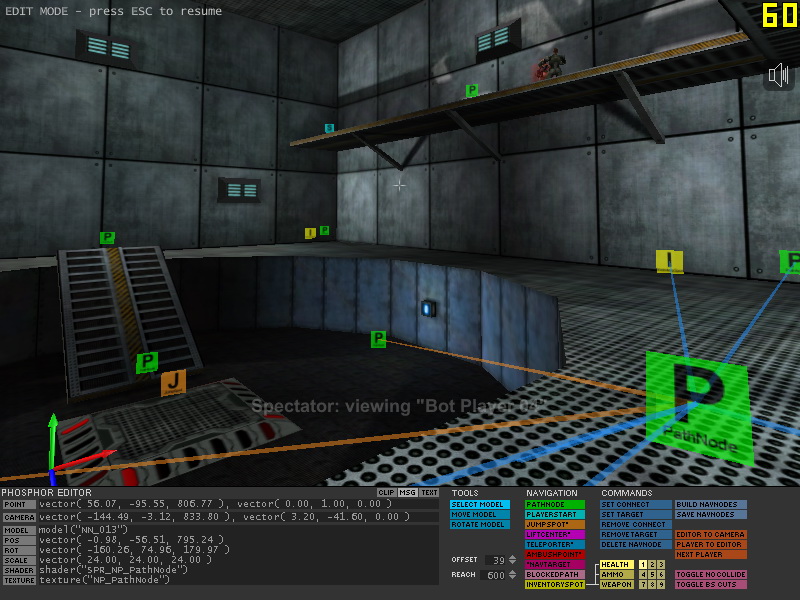
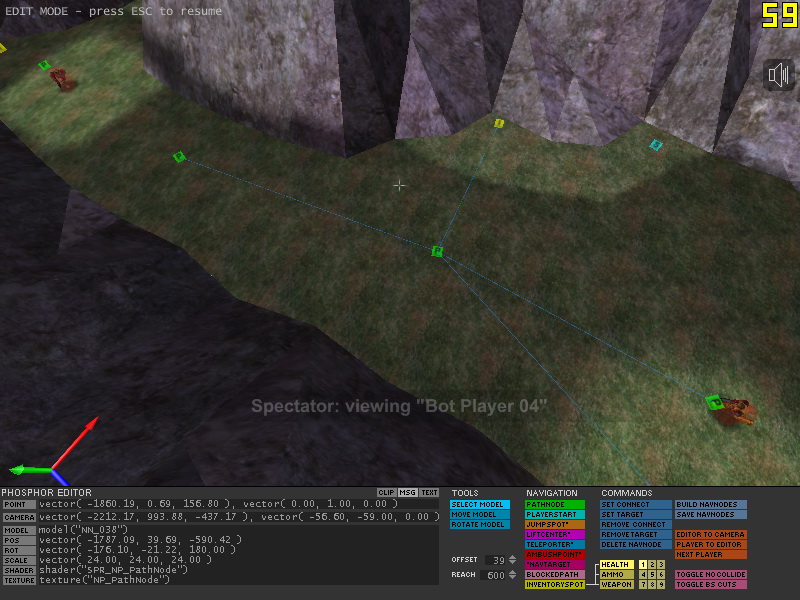
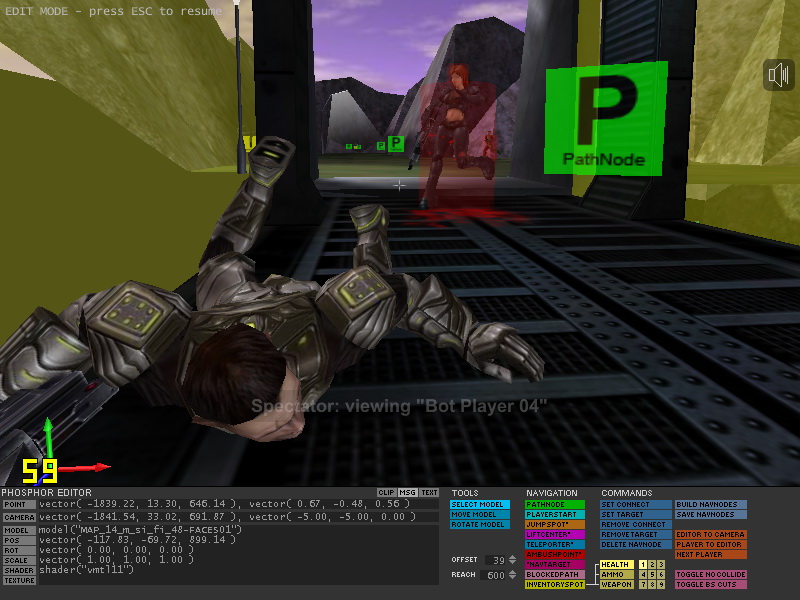
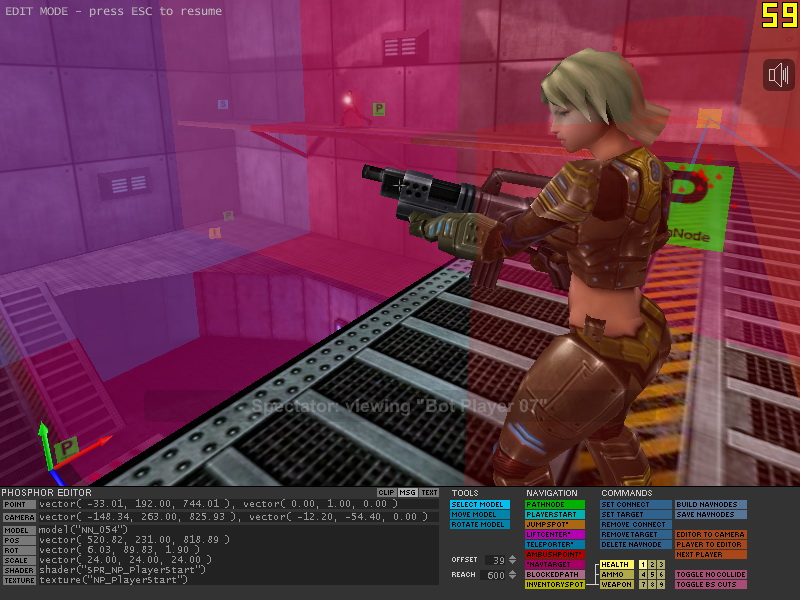
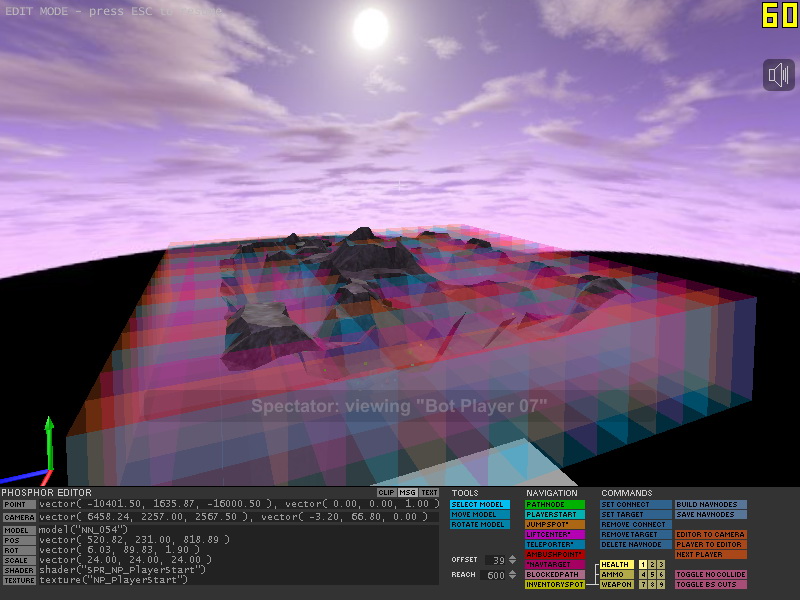
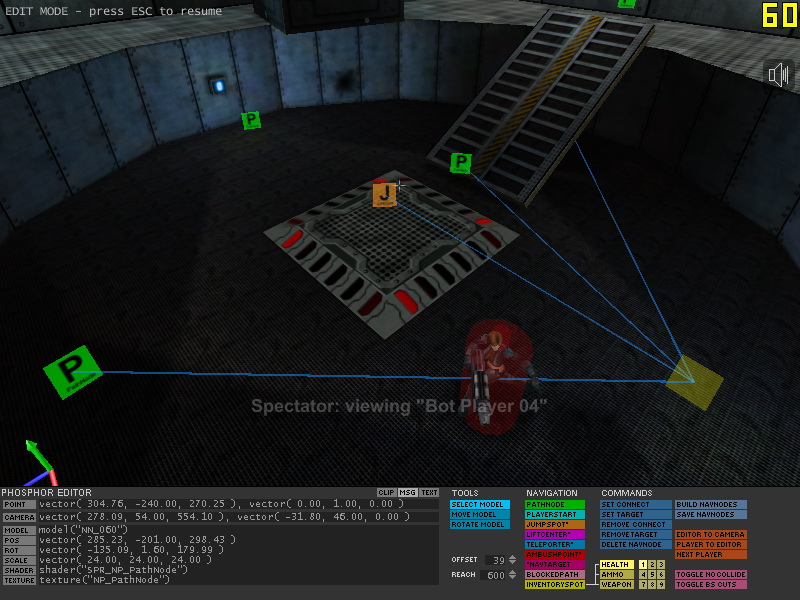
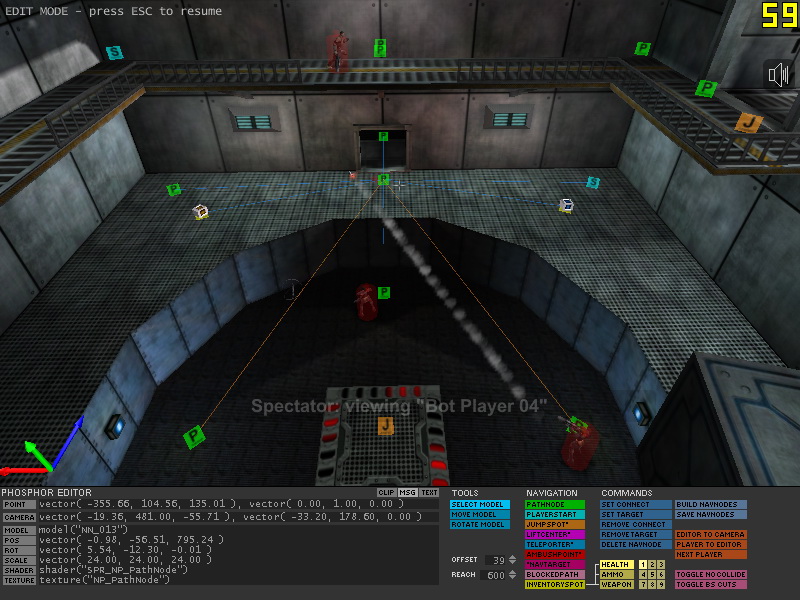

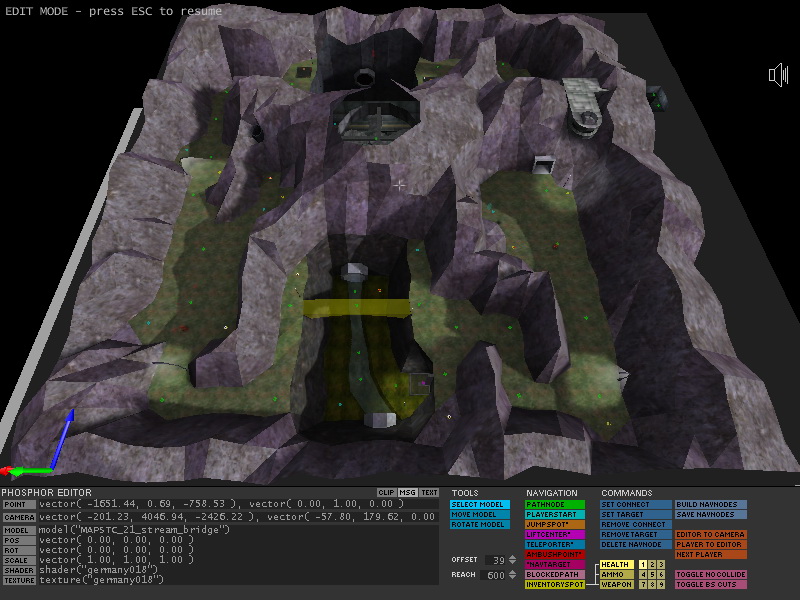
Settings
Enter the Settings on the Main screen or while in game when paused. Note that the Game and Network settings are not accessible while a game is in progress.
|
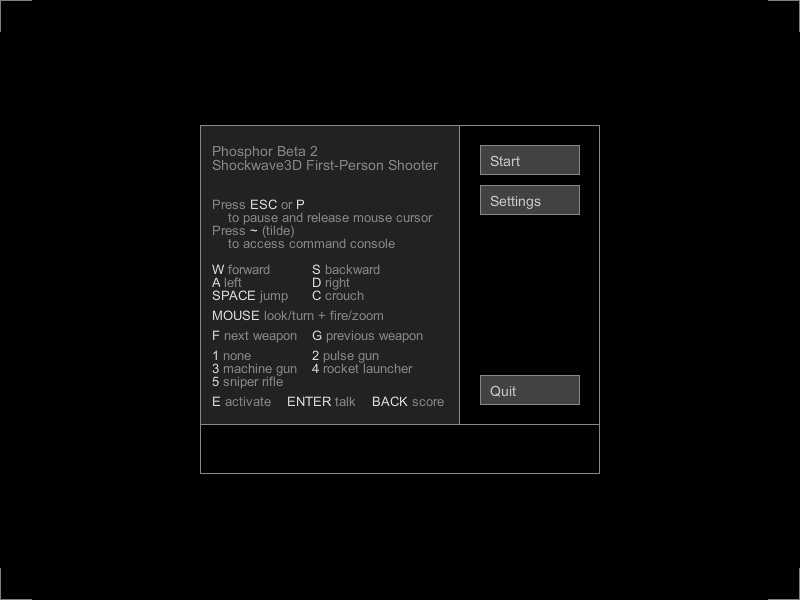
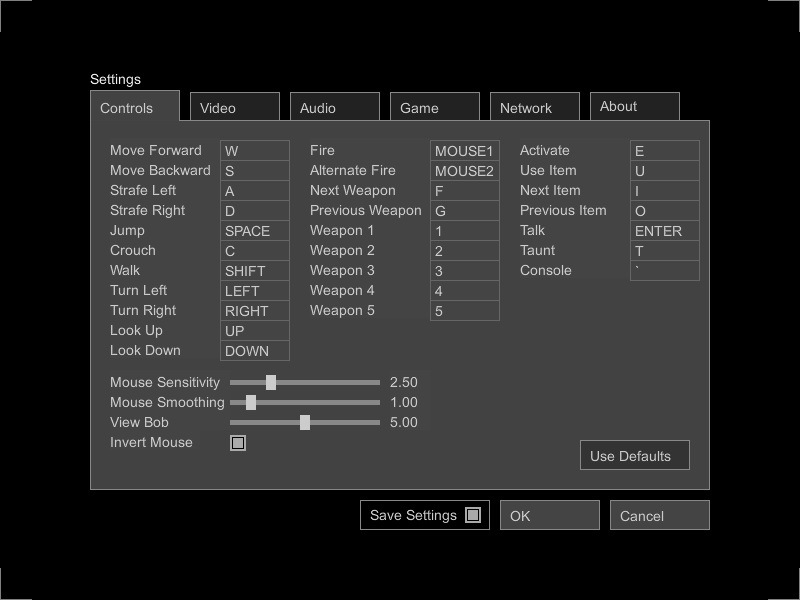
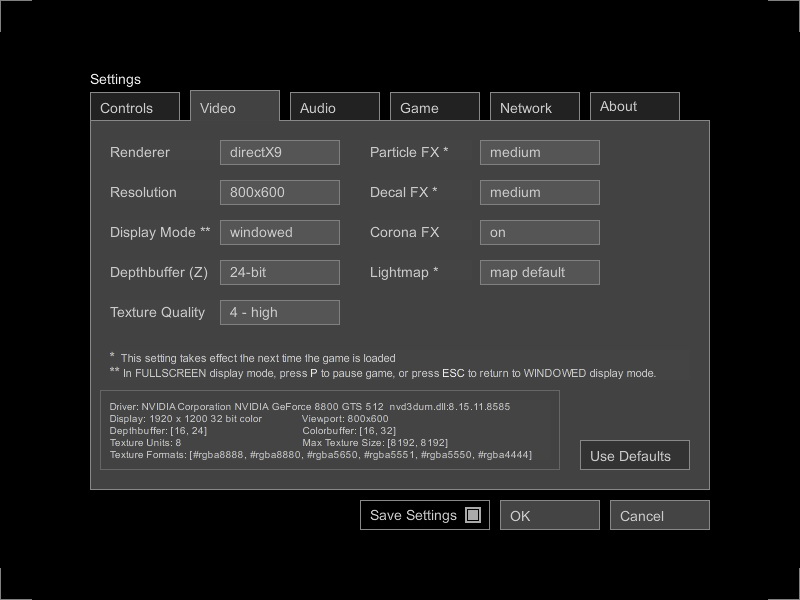
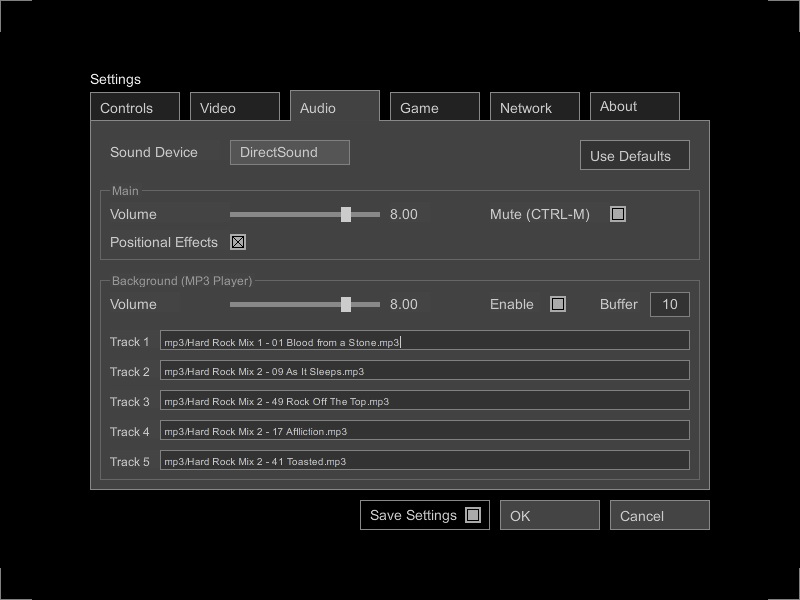
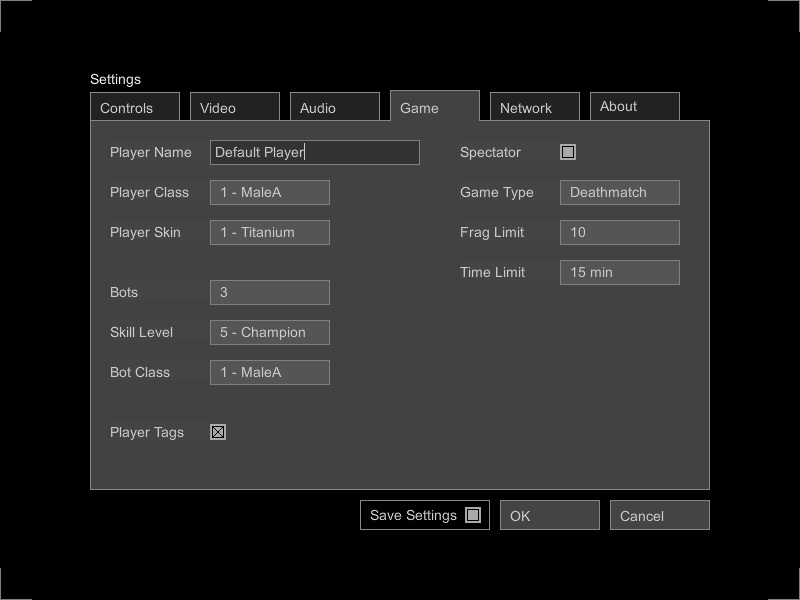
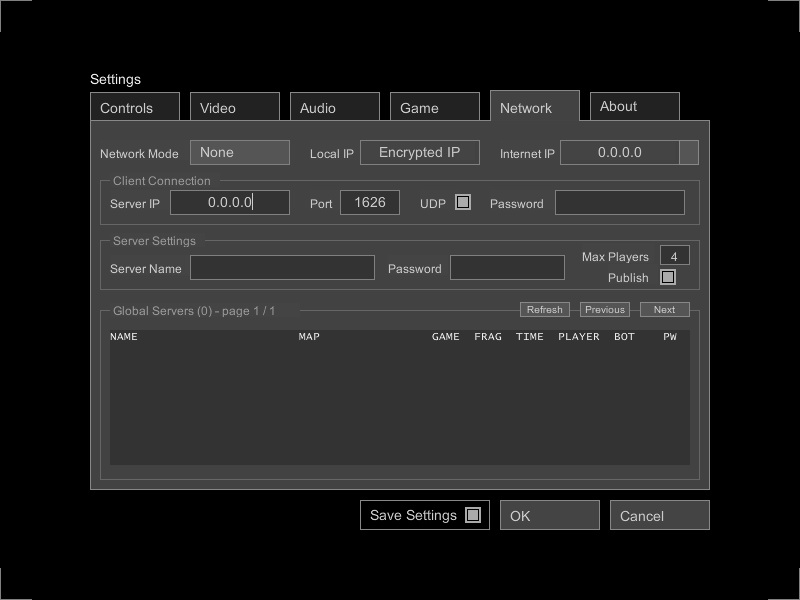
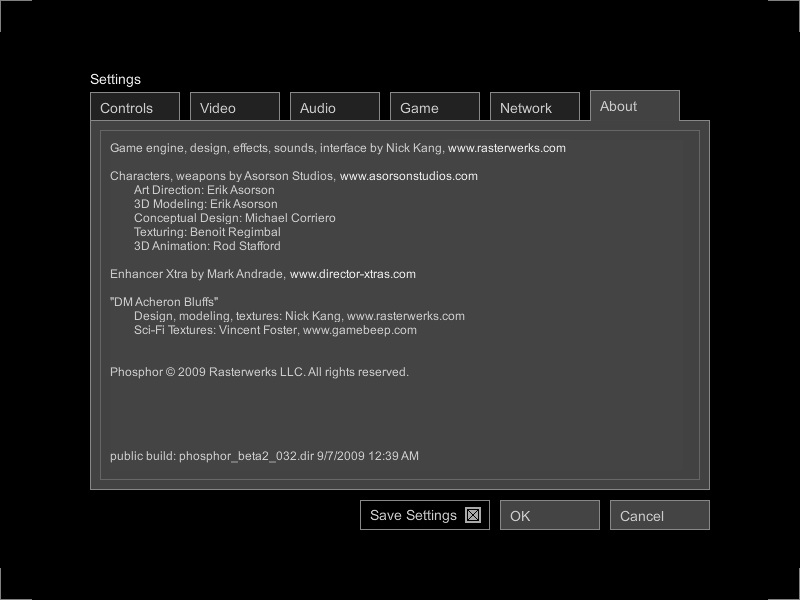
|
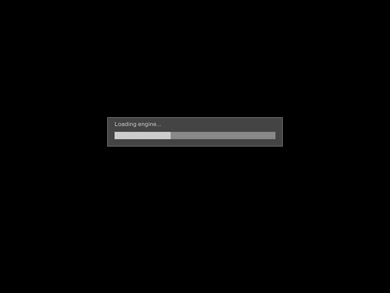
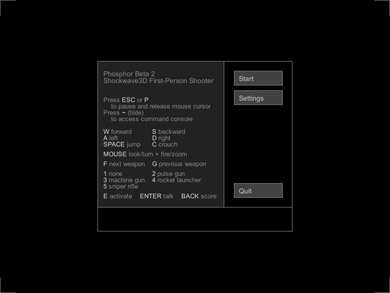










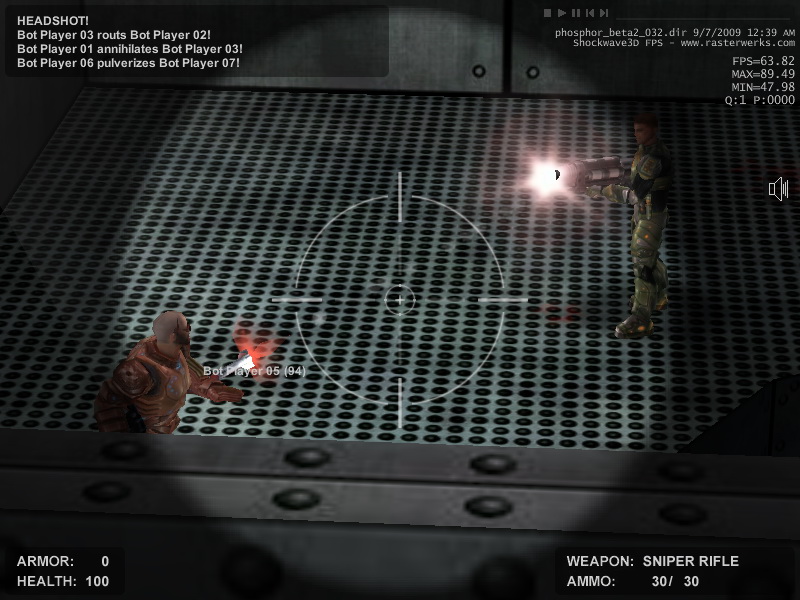


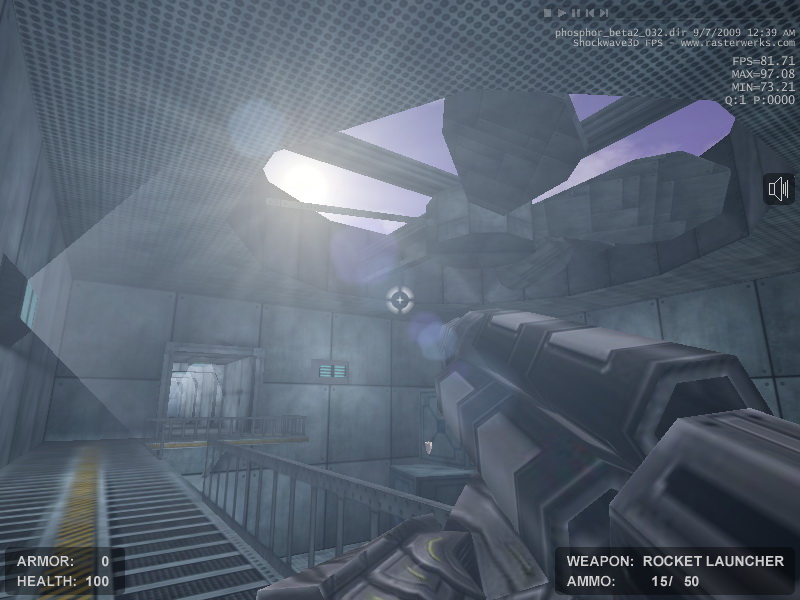


















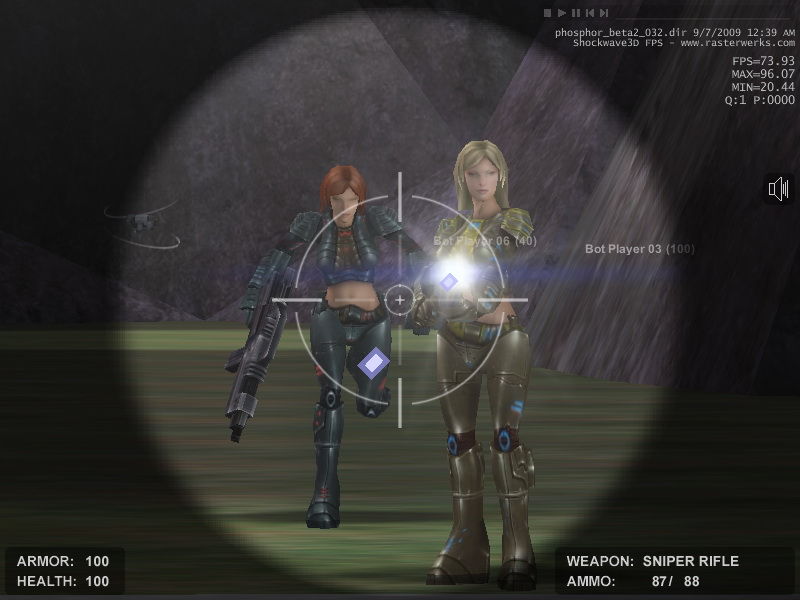









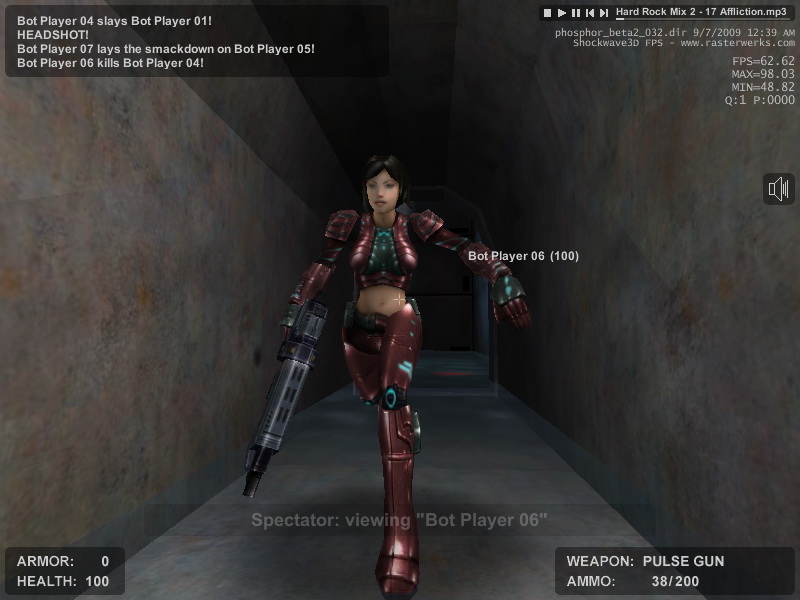
















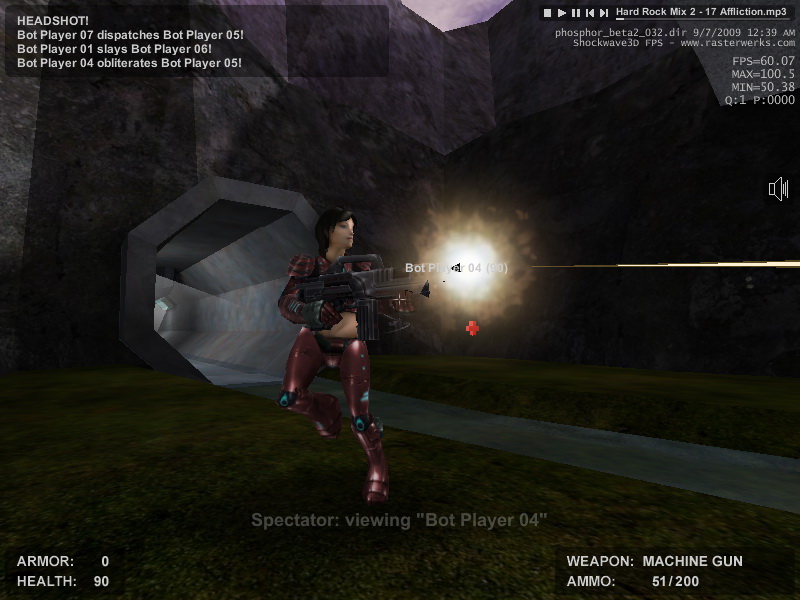



















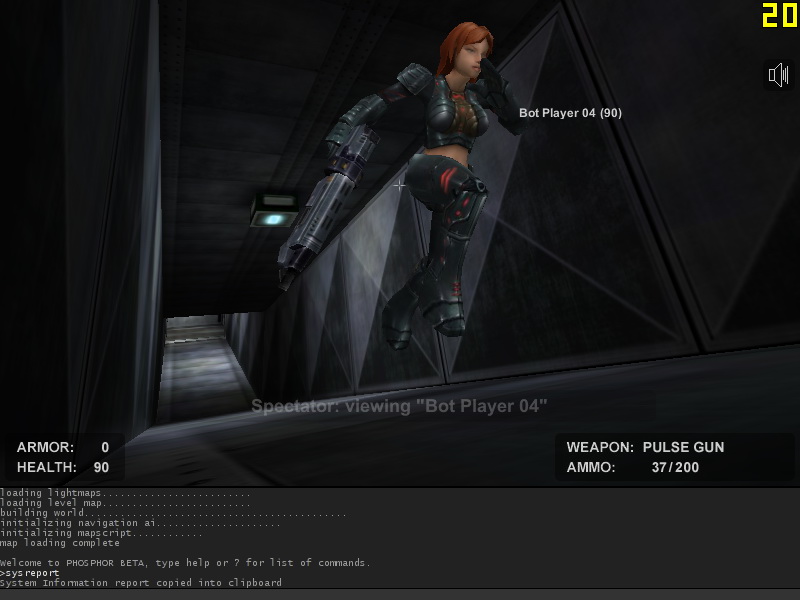
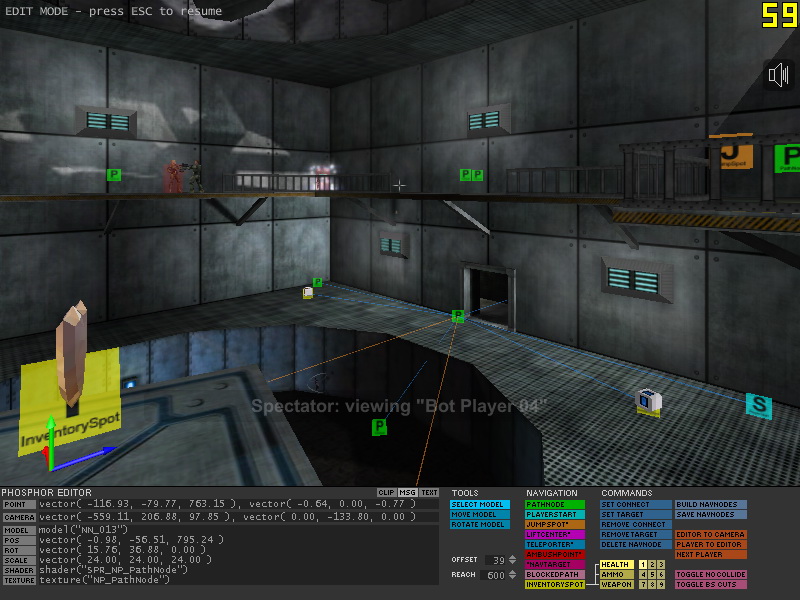 1
1