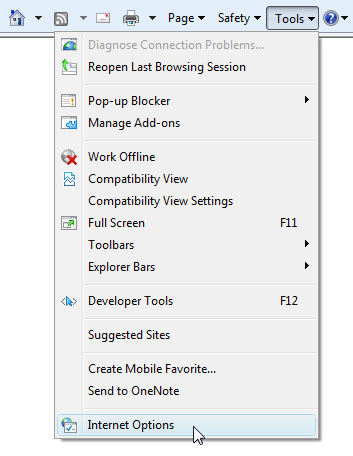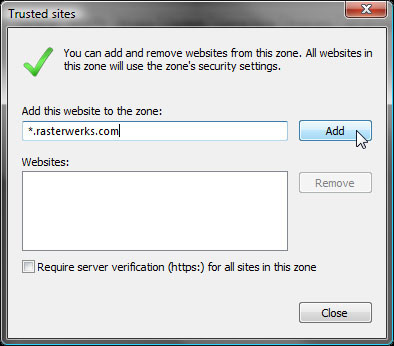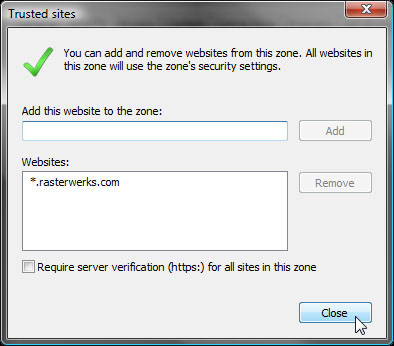Mouselook not working in Internet Explorer 8: |
2009.06.20 To enable mouselook for these situations, add the domain for this site to the "Trusted sites" list in Internet Explorer: 1. In the "Tools" menu, select "Internet Options":
2. Select the "Security" tab, click "Trusted Sites" (green check), then click the "Sites" button. Make sure "Enabled Protected Mode" is NOT checked for Trusted Sites (this is the default setting):
3. Enter "*.rasterwerks.com" in the upper field and click the "Add" button. The checkbox "Require server verification (https:)..." should be off by default. If the checkbox is on, un-check it before clicking "Add". Afterwards, you can re-enable it:
4. Click the "Close" button, then click the "OK" to close the "Internet Options" dialog. You will need to reload the page, or restart Internet Explorer for the changes to take affect (no re-boot necessary).
As of June 20, 2009, Internet Explorer 8 accounts for 9.8% of the browser share for this site, which is really amazing given that IE8 has only been out for 3 months. Which probably means I should have caught this one earlier. Much thanks go out to all that reported this problem.
|